Cybersecurity professionals know that they could be called on at any time to recover a user secret. For example, if an employee’s profile is corrupted or user secrets have to be decrypted offline (e.g. during analysis of the forensic image of the operating system).
Find out about some tools capable of decrypting secrets protected using DPAPI and get an outline of how to use them.
Data Protection Application Programming Interface (DPAPI) is used in many Windows applications and subsystems. What is its purpose? For example:
It seems to be popular. Why?
First of all, because DPAPI is secure way of protecting user secrets on single machine and it is quite simple to use by developers, as it consists of just a couple of functions for encrypting and decrypting data, CryptProtectData and CryptUnprotectData.
In this video, you’ll become familiar with data protection API tools. We are going to show you the most important tools that allow you to perform the recovery of user secrets.
Let’s analyze how we could get our hands on passwords stored in Google Chrome. You might be surprised to learn that Google stores this information also locally.
Kick off the process by finding out where Google Chrome passwords are stored. Fire up the CQURE tool CQDPAPIBlobSearcher and you will be able to list all the places where the operating system (or an application) might be storing secrets.
ChromePass is a handy password recovery tool that will quickly show you the username and password stored by the user in Google Chrome. It’s not a tool created by CQURE, but you can download it from NirSoft.
This tool will show you only passwords for currently signed-in user. If you need to access Google Chrome passwords for other users or from corrupted user’s profile you can use CQURE tools to modify DPAPI master keys based on DPAPI Backup Key extracted from AD DS database.
Watch the full video for more details and examples.
TIP-> The CQURE team is the first in the world to fully reverse engineer data protection API to bring you these tools. So, if you guys have any questions about that, send them to us at info@cqureacademy.com.
Join us LIVE from 6PM CET on Nov. 23, 2021 for our biggest ever annual cybersecurity webinar feat. Sami Laiho, Michael Grafnetter & Paula Januszkiewicz.
Take this chance to grow your skills in Azure AD security, digital forensics, shadow credential injection attacks, and Privileged Access Workstations.
Do you want to receive the geekiest cybersecurity solutions, tools, and tricks, straight to your inbox?
Learn more about our offer in terms of Consulting. Our Cybersecurity Experts perform consulting work on a daily basis, hence we are fully prepared for any challenge.
Learn more about our offer in terms of Consulting. Our Cybersecurity Experts perform consulting work on a daily basis, hence we are fully prepared for any challenge.
Lorem ipsum dolor sit amet, consectetur adipiscing elit. Ut elit tellus, luctus nec ullamcorper mattis, pulvinar dapibus leo.