
A few mandatory steps for keeping your data consistent.
So many just talk about it, but most do nothing to prevent a data breach or data leakage. Cybercriminals can easily get access to your holiday pics, but what’s more, they can infect, lock or simply steal your company data, putting your business continuity in danger. To avoid any unpleasant consequences, you can adopt just a few simple, daily habits.
Mistake Nr 1
Nobody should protect sensitive data with something that can be easily guessed. We know that using the same password for many accounts is convenient, but it is also highly reckless – just don’t do it. Also, we know that it’s easy to remember passwords containing the combination of ‘1234’ and the word ‘Admin’, but those are the first ideas a hacker has while trying to break into your system.
Mistake Nr 2
How much effort does it take to simply lock your computer? For so many, it seems to take far too much. But while working on an open space, it should be obligatory for you to always close your laptop or lock your PC when you leave your desk. 25% of United States workers admit that they leave their computers unlocked when they leave the office. This means that anyone who enters the building has an open door to their data!
Mistake Nr 3
Unknown external data sources or cables can turn out to be much more damaging than you think. Who has never asked the question – ‘Hey, can anybody lend me a data stick for a sec, I need to copy some data?’ But have you ever heard about RubberDucky or USBNinja? They enable several attack types that can even completely take over your computer! Always use your own device or an online service.
Mistake Nr 4
When you receive unexpected or unfamiliar emails, be careful – phishing emails were used in 33% of successful hacker attacks on companies across 12 countries in 2018. Strangers may be actively searching for ways to compromise your organization’s security and pose a significant risk to your security framework. Better delete the email and report it to your network administrator.
Mistake Nr 5
Public WiFi hotspots are convenient to use, but can also provide an easy way for cybercriminals to monitor what you’re doing online and to steal your passwords, your personal information, or both.
53% of people can’t tell the difference between a secured and unsecured WiFi network. That’s why you should never assume that a public Wi-Fi network is safe or secure. Remember, these passwords are shared, so anyone nearby can easily hop onto the network and see what you’re doing. Remember to connect via virtual private network (#VPN) when using such networks – it will encrypt your Internet connection to secure and will protect your privacy.
Mistake Nr 6
Beware of following the untrusted social media sources. Following the URLs you do not recognize may cause the same effect as opening a malicious e-mail. For example, did you hear that a simple bot-spam message on Twitter was able to grant a hacker access to a Pentagon official’s computer? This doesn’t mean that you shouldn’t use social media at all, but make sure to apply the principle of limited trust.
Mistake Nr 7
In point 1, we were warning you against trivial passwords and using the same combination for every account. But you probably think ‘how am I supposed to remember 10 different and complicated passwords?’. To make sure that your passwords are hard to guess, download a secure password manager, such as KeePass or LastPass. It will manage your login credentials, keeping your passwords safe and even automatically filling in forms. No need to remember them all or keeping them written down in a safe – the password manager will do the job for you!
Don’t let those small mistakes cause a huge data breach – start to protect your sensitive information and #stayCQURE!
DOWNLOAD THE POSTER HERE:

Do you want to receive the geekiest cybersecurity solutions, tools, and tricks, straight to your inbox?
Learn more about our offer in terms of Consulting. Our Cybersecurity Experts perform consulting work on a daily basis, hence we are fully prepared for any challenge.
Learn more about our offer in terms of Consulting. Our Cybersecurity Experts perform consulting work on a daily basis, hence we are fully prepared for any challenge.
Lorem ipsum dolor sit amet, consectetur adipiscing elit. Ut elit tellus, luctus nec ullamcorper mattis, pulvinar dapibus leo.