When you look at the pyramids of Ancient Egypt, it’s clear that protecting your valuable resources by limiting access to them is not a new concept. In today’s world, where data is an organization’s greatest treasure, the Privileged Identity Management (PIM) service in Azure Active Directory makes it possible to manage, control, and monitor who accesses your most important digital resources.
Join Paula J as she demonstrates the many security-boosting possibilities offered by PIM in this beginners-level edition of CQ Hacks.
Minimizing who can access your data and when is one of the cornerstones of cybersecurity as it helps to decrease the chance of sensitive information falling into the hands of a malicious actor. It also protects data against being accidentally viewed (or even inadvertently leaked!) by an authorized user.
Because privileged user accounts hold higher levels of access than other user accounts, they need to be monitored more closely. PIM is a service in Azure Active Directory that allows you to restrict access in a variety of cool ways, from making it time-bound to implementing just-in-time access.
In her exploration of Privileged Identity Management in Azure Active Directory, Paula covers:
You’ll find more beginner-level episodes of CQ Hacks devoted to Azure Active Directory Security on the CQURE Academy blog.
Holiday time is approaching and we know that everyone loves to receive gifts! Especially at CQURE, the idea of sharing is close to us and we would like to invite you to our Great Racoon Giveaway Contest, where you will get a chance to win $3920-worth voucher for any of CQURE Academy Live Courses!
Please click on the below banner to find out more about the contest:
Do you want to receive the geekiest cybersecurity solutions, tools, and tricks, straight to your inbox?
Learn more about our offer in terms of Consulting. Our Cybersecurity Experts perform consulting work on a daily basis, hence we are fully prepared for any challenge.
Learn more about our offer in terms of Consulting. Our Cybersecurity Experts perform consulting work on a daily basis, hence we are fully prepared for any challenge.
Lorem ipsum dolor sit amet, consectetur adipiscing elit. Ut elit tellus, luctus nec ullamcorper mattis, pulvinar dapibus leo.