
If you have any doubt or something seems to you suspicious, you should definitely ask those heroes for advice (even if it seems to be basic knowledge). Remember – they are here to help you, even if they require a password change again…
By this process, you will comfortably save the data from being misused by others. Whenever you insert the USB into a computer, a password will be required to access it. To encrypt such storage media, you can use free tools such as VeraCrypt or BitLocker.
Never leave your laptop unattended, neither in a closed car nor even in a hotel room! Take the raccolest Computer with you or, if there is such a possibility in a public place, leave it in a safe. According to the GDPR, the most expensive corporate laptop loss can cost 20 million euros or 4% of the company’s annual global turnover. *
*https://www.itgovernance.co.uk/dpa-and-gdpr-penalties
If you can’t use the Data SIM card and need to connect to a public/hotel wi-fi network, do it by using a trusted VPN! This is to increase security through additional encryption. When the system asks what network you are in, answer: “public/untrusted” or if you want to “find PCs, devices, and content on this network”, answer “no” – also at home.
Keeping your personal details safe is your responsibility – make sure your data is always safe. Never access your banking account or conduct finance-related operations through an unsecured wireless network. The captured information can be used by hackers to gain access to your personal accounts directly or be sold to third parties.
If a laptop is lost or stolen and your data aren’t encrypted, cybercriminals can easily intercept your sensitive data. If you go one step further and use the TPM (Trusted Platform Module) to enhance computer security and privacy – make sure you set up an authorization value such as a PIN. In 2019 there have been 67,500 attacks on the personal data of mobile device users!*
* https://securelist.com/mobile-malware-evolution-2019/96280/
Use privacy screen always when you are in public or open space and keep your private and confidential information out of the eyes of strangers. While you put a privacy screen over your computer’s display, you will still be able to view your screen in either orientation, but people to the left and right of you will see only a black screen.
When you are in a public place and entering your username/password, a monitoring camera could capture both your screen and your keyboard. It could be fairly straightforward for a viewer to grab or guess your credentials from the footage. If necessary, try to pretend to press a few buttons in addition to your password.
Take a look at spelling and whether the connection is secure. How? Did you notice that there is a locked padlock near the URL? If so – it means that the website is secured. It is very important in particular when you are using your password, credit card, and all your personal information.

DOWNLOAD THE POSTER HERE!
Do you want to receive the geekiest cybersecurity solutions, tools, and tricks, straight to your inbox?
Learn more about our offer in terms of Consulting. Our Cybersecurity Experts perform consulting work on a daily basis, hence we are fully prepared for any challenge.
Learn more about our offer in terms of Consulting. Our Cybersecurity Experts perform consulting work on a daily basis, hence we are fully prepared for any challenge.
Lorem ipsum dolor sit amet, consectetur adipiscing elit. Ut elit tellus, luctus nec ullamcorper mattis, pulvinar dapibus leo.